- Does your landing page have multiple offers for a visitor to choose from?
- Does your landing page get targeted traffic? (from PPC campaigns, search queries, etc.)
- Do you think most visitors on the landing page are actively interested for your offering?
- Does your landing page contain a screenshot, demo or sample of what is being offered?
- Is there a clear, concise and prominent headline which describes benefits to the visitor?
- Does your landing page lists benefits (not features) in the first paragraph?
- Is your landing page long? (more than 2 pages)
- Do you offer anything for free on your landing page?
- Is there more than one call to action (or possible next steps) on the landing page?
- Is your call to action large in size as compared to other elements on page?
- Is color of your call to action different than other elements on the page?
- Does your call to action contain persuasive text (as opposed to generic "Submit" or "Click Here")?
- Is your call to action below the page fold?
- Does your landing page have more than 3 outgoing links?
- Is your call to action and ad-copy (benefits, headline, etc.) located close to each other?
- Is your landing page spread across multiple steps/pages?
- Does your landing page requires a lot of information to be filled?
- Does your landing page contain testimonials (or logos) from existing customers?
- Does your landing page shows proof of benefits (that you promise)?
- Do you prominently display icons/images to assure safety and security of data?
- Is your landing page on HTTPS (secure protocol)?
Friday, April 27, 2012
21 Landing Page Optimization Tactics
Posted by
SEO Service
at
3:42:00 PM
![]()
Sunday, September 11, 2011
Change in title tags & snippets of your website in SERPs
While doing research, I have noticed that Google is NOT showing the title tag in the Search Engine Result Page (SERPs) for our website. I got shocked and started wondering why this is happening. Why Google is just ignoring our page title tag and displaying their own. I thought Google may be just testing or about to launch some new algorithm. But if it is happening, it could be a scary thought.
Posted by
SEO Service
at
1:57:00 PM
47
comments
![]()
Labels: digital agency, digital marketing, seo service bangalore
Thursday, August 25, 2011
Hands-on SEO Audit
- Keywords that you think can drive traffic to your business?
- Primary Keyword - Secondary Keywords Brand
- Brand Name Primary Keyword and Secondary Keywords
- To conduct that, search the engines for title tag (in quotes) or the first sentence of the content page (also in quotes). If there is more than one result from the given domain, sub-domain and microsite, then there is a duplicate content problem.
- Sitemap: www. your-domain.com/sitemap.xml
- You can examine the content of a sitemap.xml file by http://validator.w3.org/
- Are 301’s being used for all redirects?
- Custom 404 error page.
- Call to action button.
- How many visitors are coming to the website?
- What are the top paths that users use to navigate site?
- What are the traffic sources and where do visitors come from?
- If search engines, what keywords and phrases they are using to find website?
- How long do visitors stay on website?
- What is the bounce rate?
- What referral websites are sending the high visitors traffic?
There are lots of powerful, flexible and easy-to-use tools to analyze your traffic data in an entirely new way. Every aspect of a website and website marketing campaign can be measured and analyzed to ensure that maximum efficiency can be attained.
As a web strategist I help businesses and organization to be success online. I would highly recommend you to create a document that says what needs to be done. Instead, create a document that says what’s wrong with the website.
Happy Auditing!!
Posted by
SEO Service
at
5:13:00 PM
9
comments
![]()
Labels: digital marketing, seo audit, SEO Consulting India
Wednesday, June 29, 2011
Google Search Error
This traffic may have been sent by malicious software, a browser plug-in, or a script that sends automated requests. If you share your network connection, ask your administrator for help — a different computer using the same IP address may be responsible. Learn more
Sometimes you may see this page if you are using advanced terms that robots are known to use, or sending requests very quickly.
- Check for malware on your computer.
If these programs don't resolve the problem, you might want to try an advanced troubleshooting program such as HijackThis.
- Contact your network administrator.
- Using any software that sends queries to Google to determine how a website or webpage ranks on Google for various queries
- 'Meta-searching' Google
- Performing 'offline' searches on Google
- If the problem persists, your network administrator should contact us.
Posted by
SEO Service
at
2:01:00 PM
5
comments
![]()
Labels: Google error, local search, SEO Consulting Services Bangalore India, Software Engineer Nitin Yadav
Monday, May 23, 2011
Article Marketing Strategy Secrets
 Article marketing and blogging can be a perfect match if you do it right. Getting traffic from articles is a great way to get, blog visitors, or just great targeted traffic to your website.
Article marketing and blogging can be a perfect match if you do it right. Getting traffic from articles is a great way to get, blog visitors, or just great targeted traffic to your website.This blog post contains the basic steps involved in creating an "Article Marketing" campaign and the effective way to recycle old blog posts.
Here are few more simple steps to take when spinning an old blog post into a new article.
- Write Articles on topic you're familiar with, or Re-purpose older blog posts into articles.
- Find an older blog post that performed well - older posts that were popular with your readers, attracted a lot of comments and got a decent amount of social buzz.
- Create an outline based on the post- Write down the main points of the old blog post, add any new points you can think of, and create an outline for a new article. Try switching up the format to make sure it’s completely different from the original.
- Write according to the outline, not the old post - Always make sure that quality content should always be your first concern for Search Engine. Once you have created an outline, stick to it. This way, your new article will have a life of it's own, even though it’s based on an old piece of content.
- Insert one or more links to build more backlinks and attract more visitors to your blog.
- Double check to ensure there is no duplicate content - Feel free to double check your new content with duplicate content tool.
- Create Article Marketing Strategy.
- Promote your articles - now broadcast your articles to hundreds of sites and create an abundance of good back links to your blog.
- I strongly recommend you to convert Article into a PDF file and submit the PDF file to document sharing sites.
Also, feel free to contact me if you have questions. I'm happy to help! You can email me by the "Contact Me" link right here on this page.
Posted by
SEO Service
at
3:58:00 PM
7
comments
![]()
Labels: Article Marketing Strategy, SEO Bangalore, SEO Consulting India, Web Strategy
Thursday, May 19, 2011
Web Strategy to Beat Google’s 2011 Panda Update
1. SEO Strategy – Get it Right!
2. Focus Toward Producing Highly Original And Useful Content
3. Increase the Length of Your Blog Posts
4. Review And Develop An Approach To Article Marketing Strategy
5. Pay Attention to Your On-Page SEO
6. Get Active, Stay Active: Branding Using Social Media
7. Don't Put Too Many Advertisements On Your Website
8. Analyze Visitors Behavior And Activity
9. Use Your Own Site For Deep Links
10. Encourage Repeat Visitors To Your Website.
And below are a few of the more well-studied examples that Google may be using to identify poor or weak quality:
1. High % of a number of pages on a site with duplicate content (in this case the entire site is penalized not just the page)
2. As mentioned above high amount of inappropriate advertisements, ie ads that don’t match the target content
3. Keyword stuffing, over-optimized SEO resulting in unnatural language
4. Page content and title tags not matching search queries which increases high bounce rate on page or site.
5. Low visit times on the site with low % of returning users to the site
6. Low or no quality inbound links to a page or site (by count or %).
7. Low or no links to site from social media or from other sites.
Posted by
SEO Service
at
11:28:00 AM
6
comments
![]()
Labels: Google Panda Update, SEO Bangalore, SEO Consulting India, Web Strategy
Wednesday, November 10, 2010
Google Instant Previews On Its Search Results
Google added latest addition "Instant Previews" on its search engine. Now Google lets you preview search results before you click them. The new feature can load preview results in less than one-tenth of a second, while many of today's websites usually take four or five seconds to load.
Google accomplishes this by taking a screenshot of every webpage in its index and giving users access to it via a magnifying glass icon that sits to the right of every search result.
Instant Previews Features:
Use Instant Previews to see what a webpage is like before clicking a search result.
To use the feature, people can click on the "magnifying glass" next to the title of any search result and a visual overview of the page will appear on the right. After clicking once and opening a preview, you can hover over other search results to preview those pages. For some previews, highly relevant parts of the page will appear in text call out boxes over the preview image to help you see where your query appears on the page.
To dismiss the preview, click the X in the top corner of the preview bubble. If you find a preview that contains content that you want to remove, learn how to remove a page or site from Google's search results.
Benefits
Quickly Compare Results
Pinpoint Relevant Content
Text call outs highlight where your search term appears on the web page so you can evaluate if it’s what you're looking for.
Posted by
SEO Service
at
10:45:00 AM
![]()
Labels: Google optimisation, SEO Bangalore, SEO Consulting India, SEO India
Tuesday, October 12, 2010
Friendship on Facebook & 5000 Friends Limit
Is there anyone who could tell me what the meaning of social networking website is? Well today am talking about Facebook, man just now i came to know that you can't reach 5,000(5k) Facebook friends in your profile. Is this called Social Networking??
I think we need to think again about virtual social networking sites. I was figuring out with my friends and one of my colleagues told me that Facebook doesn’t think you can handle or have more than 5k “real” friends on Facebook. So might be coz of that they don’t allow you to have such a huge list of friends.
You know what my concern is, I think people may or may not have more than 5k friends but they have a option to join social networking sites to interact and to add unknown friends whom they don’t know. I mean, these websites are meant to be for that. I know it is their rule; we have to agree with them and the site is not meant to be used for business or spam.
Someone told me to start a fan page. Facebook allows you to have an indefinite number of fans at this time so start a fan page for all your friends to follow you. But guys, am not a big shot or celebrity.
Seems like FB is more about friends and family. Connecting with everyone around you in a very user friendly way through wall posts, pics, vids, chats and even apps are bu!!s@#t. There have been rumors for the last couple of years that they would change it but they haven't yet. Social networking is conquering the Web, and the leader in this growing market is Facebook. I just hope that Facebook eventually releases some official information and I hope they lift this 5k issue.
Posted by
SEO Service
at
3:26:00 PM
![]()
Labels: Facebook Pages, SEO Bangalore, SEO Consulting India, Social Media
Wednesday, October 6, 2010
Gmail spam filter problem
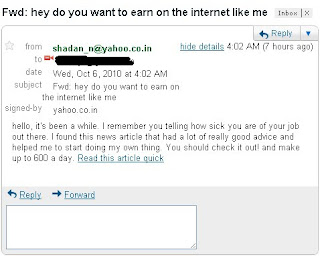
I don’t know what’s wrong with Gmail. Seems like spammers are using trusted Web sites, Web mail and social networking environments to host spam content or my Gmail buttons "Report spam" doesn't work.
I have never visited any sites connected with this promotion, so don't understand how or why I'm getting the mails in the first place. How can you help in the fight? Is there a way of blocking these emails?
Posted by
SEO Service
at
11:58:00 AM
![]()
Labels: Effective SEO, Gmail
Facebook Down ?
It appears social networking site Facebook is currently out of action. Reports are coming in rapidly that the site is either completely not loading and/or the service is loading very slowly. I am unable to access Facebook currently from multiple Internet connections.
Not even two weeks after its worst outage in over four years, Facebook is down once again.
Even from last couple of days I’ve noticed the facebook is having photo managing problem like when i click upload or view photo nothing happens. I can't upload photos to facebook pages or profile anymore, I keep reading discussion thread after discussion thread, in the facebook help section of so many people with this problem and FB does nothing to solve it. Now i have seen that people started uploading one photo at a time through their wall instead of uploading batches.
Posted by
SEO Service
at
10:16:00 AM
![]()
Labels: Facebook, facebook down, smo service bangalore, Social Media Optimization





